 This is Week 43 of a Year of Living Productively
This is Week 43 of a Year of Living Productively
This week I tested whether a Resistance List could help me make better use of my time when I didn’t feel like working. I used Laza Lists to track tasks. Scroll to the bottom of last week’s post for a full explanation.
How a Resistance List Saved My Sanity This Week
- Made me feel like less obvious tasks would get done. I enjoyed thinking of tasks to add to this list, beyond reading and internet stuff. I imagined that I would actually do them once they were written done, and I felt great about that.
How a Resistance List Made Me Crazy This Week
- I didn’t use it. And that isn’t because I didn’t experience resistance. I had a LOT of it this week. It’s just that when I’m resistant, I resist lists, period. I gravitated toward all the activities I had intentionally not put on my resistance list: reading and internet stuff and chatting.
- I didn’t need it. I realized that I already have a resistance list built into my ToDoist list. For example, a friend suggested I check out a website today. I added that to tomorrow’s list. When I resist doing important tasks, I will naturally seek to check that task off. It will be easy, quick, and fun, yet will keep me working in my to-do list.
Did a Resistance List Help Me Get More Done?
Not at all. I think even the idea that I needed it threw me off course. The comments I received to last week’s post suggested this would happen. At least I know that my low-resistance tasks have to be a part of my main list.
**UPDATE**
I’ve never even considered using this again.
 The Productivity Approach I’ll Be Using for Week 44
The Productivity Approach I’ll Be Using for Week 44
This week I’ll be testing time tracking. I have used a number of different apps to meticulously track my time over the years with marginal benefit. If you’ve never tracked your time, it’s a good place to start. This week I’ll be moving on to tracking time in terms of routine using the HomeRoutines app. But scroll down for some other great options.
The concept. Even though I know better, I tend to try to make numerous habit changes at once. Despite FLYLady‘s warning to me years ago to start with just one habit at a time (shining your sink), I tried to perform her whole evening routine. I wasn’t even content to get that down before I tried to take on her morning and weekly routines, too.
Research suggests that one reason we fail to create multiple new habits at once is that we run out of willpower. If I don’t have the habit of getting up early, for example, and think I will also start working out first thing and skipping soda in the afternoon, I’m very likely to fail and forget about all three habits because I just don’t have the will to carry through. Much better to establish one new habit such that it requires no willpower at all.
Since it makes sense to take on one new habit at a time, it also makes sense to see what I’m actually doing now. Tracking my time minute by minute honestly drove me nuts. I invariably forgot to switch activities and I would end up with a timer showing that I’d been in the bathroom for ten hours. Even when I did a reasonable job of tracking my time, I didn’t know what to make of the results. Was I really spending too much time online when that’s a big part of what I do as a blogger and even as a family member and friend?
The House That Cleans Itself taught me the important principle of working with what you’re already doing. So did heatmapping. I would like to know what I’m actually doing as a part of my routine, so I can make one small change at a time or simply rearrange activities to where they fit better. I decided to track for two weeks since unusual circumstances could skew my results. Next week will be my second week.
If you’d like to join me this week, here’s what you do. Watch this Quantified Self video on using Google Calendar to track time. Decide if you’ll use a digital or paper method to track your time. You could just use a notebook to write down what you do. I’m not as concerned with how much time I spend doing things as the order I do them in, but you might be. Just observe your behavior without trying to change it.
Click here to see how time tracking worked for me.
I look forward to hearing what you learn about how you’re spending time.
Here are the links to the productivity hacks I’ve tried so far:
Week 16: David Seah’s 7:15AM Ritual
Week 17: Another Simple and Effective Method
Week 18: Daily/Weekly/Monthly To-Do List
Week 19: Ultimate Time Management System
Week 25: Make it Happen in 10 Minutes
Week 33: David Seah’s Ten for Ten
Week 34: David Seah’s Emergent Task Planner
Week 35: Steve Kamb’s Do It Now
Week 41: Problem Solving Approach


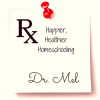





I’ve read both about only changing one habit at a time and the limited nature of willpower, but had never realized the link between the two before.
I’ve briefly visited the Quantified Self site, but have been wanting to dig into it further.
I like doing a time audit every once in a while. Tempted to join you. Will have to think about it.
I don’t think I’d thought about it that way before either, Robbie. But it makes total sense. I normally have reduced willpower AND physical fatigue working against me the later in the day it is. Interestingly enough, late afternoon and evening are when I get most frustrated with how I’m using my time. No wonder!
P.S. I’ve just added “The House That Cleans Itself” to my wishlist. I should probably be cleaning my house at the moment…
LOL, Robbie. I really love the concept of that book. She got me using a file system (a modification of hers) that makes so much sense. I asked myself what I was currently doing with respect to filing. I was putting everything in one big “to file” stack. When I needed something, I just sorted through that stick and pulled it out. I realized I could work with what I was doing (sorting through a stack), but could improve on it. I started dropping things into big pendaflex folders by color for the area. I then file these in a drawer, with the most recent first. I’m so glad I don’t waste time filing or feeling guilty for not filing anymore. That’s just one example of the helpfulness of the philosophy.
I agree with your assessment of resistance. There really should be regular things that you don’t mind doing and just need a little reminder to do in your regular list at all times that you can do in down / low energy times. Even more so if you subscribe to a method of little and often – or even just the “little” part. I don’t see the benefit to separating them. Oh well, it’s as good to know what doesn’t work (except in theory) as it is to know what does!
I think you were one of the people who said it wasn’t a good idea from the get-go. Honestly, I was in a resistance phase and wanted an easy test! I did learn what not to do though, so you’re right that it wasn’t a total waste.
Melanie, I always wondered how the one habit at a time approach would work for weight loss. For example, rather than going on a diet, you could try to just eliminate evening eating. Do you think that would work?
Barb, I think it could, but I think I would make the habits even smaller and more positive. Like I would add a glass of water a day and then add eating a vegetable before lunch. I know you’ll agree with me, though, that it’s not the habits as much as the change in our thinking that matters most. 🙂
Yes, I was wondering, though, how it would work to do a smaller habit and renew your mind when you don’t follow through on that habit. I know a smaller habit is a more manageable goal.
I was thinking of your reference to Flylady. I remember reading that and didn’t think I’d care that much if I cleaned the sink every night – so I thought, “I wonder what I would care about?” Last night it came to me – my writing area, which for me, now that three of the kids are gone, is a whole room.
So I made the commitment to try the Flylady approach and clean my office and desk every night. I did that last night and it was wonderful – it made me want to start working! I always get good things from your posts, Melanie! THanks for all you’ve written on this subject!
Barb, that’s fantastic! I think we can get so off track by focusing on the details. Many people used to reject FLYLady because they didn’t want to wear shoes. For heaven’s sake, just keep your shoes off then! You’ve discovered your “sink.” Hooray! I realized very quickly that I couldn’t possibly keep my sink shiny — not with 8 people at home most of the time. My “shiny sink” is an empty sink at night because the dishwasher’s running and the rest are hand washed. It helps me so much to think of myself as a rebellious kid. “How could I get her to do what I want her to do given her temperament?” That’s what my year of living productively experiment has been all about. It’s been really exciting to see you finding ideas that benefit you, too.
LOL, love the question you’re asking yourself, Melanie. I think that’s the question God’s been asking me for the past 40 years – “How can I get her to do what I want her to do, given her temperament?”
P.S. I cleaned my office and desk again last night. 🙂
I am so excited to hear that, Barb! What a great new habit. 🙂