This is Week 18 of a Year of Living Productively
This week I tested Agota Bialobzeskyte’s Daily/Weekly/Monthly To-Do List. I kept a paper list for weekly and monthly tasks and used IQtell to manage my daily tasks. Scroll to the end of last week’s post for more details.
How A Daily/Weekly/Monthly To-Do List Saved My Sanity This Week
- Kept me from being surprised by important tasks. I don’t have a regular routine of reviewing the upcoming month or week and I absolutely loved this aspect of the system.
- Gave me a sense of control. Because I checked every source of tasks (paper inbox, backlog, calendar) before making my lists, I felt on top of my work.
How A Daily/Weekly/Monthly To-Do List Made Me Crazy This Week
- Lists were too big. While I really don’t like rules that limit me to an arbitrary number of tasks, I also didn’t like that I was allowed to have a huge weekly list. I think I had half my month’s list on this week’s list. Each day’s list was so large as well that the motivation to complete it just wasn’t there. I never came close to finishing a day’s list or the list for the week.
- Closed nature of the lists was confusing. We had a discussion in the comments about what to do with tasks that came up. I suggested that it made sense to replace one of the tasks on the list with a new one. But the list was so big, it really didn’t matter.
- I had low energy. Unfortunately, I’m still not brimming with excess energy. I didn’t have it in me to really dive in and do many of the tasks on my list–especially because the lists were large. However, my summer project list continues to motivate me! There’s a lesson in there somewhere that I need to reflect on.
Did A Daily/Weekly/Monthly Help Me Get More Done?
No. But I really like the exercise of planning a week and a month in advance. If I hadn’t attempted to get a year’s worth of work done in a week, I think it would have worked.
**UPDATE**
This is one of the most popular posts in this series and I understand why. I have been just as interested in having a daily/weekly/monthly to-do list. I don’t use this one. I posted on a better daily/weekly/monthly to-do list and my 1-Thing To-Do List is the only list of this type I use consistently.
The Productivity Approach I’ll Be Using for Week 19
This week I’ll be testing Mark Forster’s Ultimate Time Management System. (I’ll wait while you chuckle.) Mark is developing methods of time management faster than I can test them and I’m running out of pictures to use (this is not this particular approach pictured). I continue to test Mark’s methods because they’re unique and my traffic always goes up when I do. I’ll begin with a closed paper list of OLD tasks to accomplish–what I’d like to complete in the next couple of weeks. Old tasks continue to be worked on and are re-added to the old list until they’re complete. New tasks go on the new paper list. When the old list is finished, the new list becomes the old list. Got it?
The concept. Mark has created rules for task management that create a closed list of old tasks–encouraging us to finish those tasks we least want to do. The new list is used as a break from these tasks. These are the current things that often pull our attention away from the less flashy things. The rule is that wherever you start working on the new list, you can’t work backward. In other words, if you choose task #5, you can go on to task #6 and later, but not #1-4. When you reach the end of the new list (having either worked on tasks or decided you don’t want to do them), you return to working on the old list. This is so you don’t get to stay on the latest and greatest tasks too long.
If you’d like to join me this week, here’s what you do. Read Mark’s blog post and his explanations to commenters to follow. Make a list of tasks you’d like to accomplish in the next two weeks. Choose any task to work on for as long as you like. If it’s finished, cross it off and work another task. If you’re not finished, cross it off and re-enter it on the old list. As new tasks come up, add them to the new list. You can begin working on the new list whenever you like, according to the rule mentioned above.
To see how my week with the Ultimate Time Management System went, click here.
Are you on Pinterest? Follow my Organization and Productivity board.
If you’ve tried the Daily/Weekly/Monthly To-Do List to increase your productivity, please vote in the poll below.
Here are the links to the productivity hacks I’ve tried so far:
Week 16: David Seah’s 7:15AM Ritual
Week 17: Another Simple and Effective Method


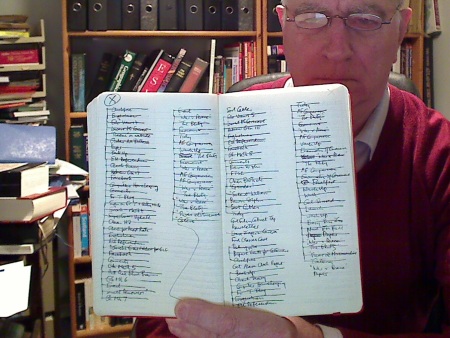
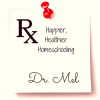





My first thought when seeing the template was…
What if you had limited yourself to how many lines were available for the various time frames?
Other than that… you either think you’re Wonder Woman (well, except you are!) or your imagination is just too big for your available time. Since cloning is out for now, I’m not sure how to fix that. Or if you’d even want to… unless it’s causing you stress not to finish what you had planned. If it isn’t, then it’s just fine that your eyes are bigger than your stomach.
Well, I didn’t use that template, but I should have! It wouldn’t bother me not to get it all done, but it was a problem that so much of it was left undone. I think there’s a way to tweak it.