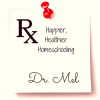This is Week 41 of a Year of Living Productively
This is Week 41 of a Year of Living Productively
This week I tested whether Scott Young’s idea of writing to solve personal problems would help me get things done. I intended just to write about them, but ended up working on and answering a series of guided questions instead. I don’t yet have this approach finalized, but when I do, I will share it with my Facebook fans and subscribers. Scroll to the end of last week’s post for details.
How a Problem Solving Approach Saved My Sanity This Week
- Gave me perspective . One of the problems I’ve been having concerns the kids’ chores. Writing the answers to questions about this problem reminded me of my purpose: to teach my children. If they aren’t doing a good job cleaning, it isn’t because they’d like to drive me nuts, but because they need to be taught. I found my stress level was reduced after writing, which in turn enabled me to focus on my work.
- Helped me make tough choices. Another problem I wrote about concerned my membership in a paper scrapbooking club. I love these monthly kits, but I’m not keeping up with them. I’m sad about that, but writing helped me realize that right now, ending my membership is the right decision.
- Advice sparked my creativity. With the kids’ cleaning issue, I decided to get advice by searching online. One of the things I read resonated with me: kids desire novelty when it comes to chores. Lately my kids have complained that they have to do X chore too often, even though they’re rotated. That gave me the idea to create a system for randomly assigning chores that the kids are liking. I’ll be sharing a template with subscribers for this as well.
How a Problem Solving Approach Made Me Crazy This Week
- Takes time. I found I kept putting the writing off. When I started, I realized why. Problem solving takes time. Even though it can save time in the long run, it can feel impossible to step back from it all long enough to find solutions. Once I started the process, I became so engrossed in it that I missed my dentist appointment (even after getting my iPhone reminder!). I then found myself reluctant to return to it because it was a time suck.
- Can be a little scary. I know one of my issues was a minor one, but I didn’t want to admit that I didn’t have time for the monthly scrapbooking kits I’m receiving. If you have bigger issues to address, I can see where it could be threatening.
- Can be overwhelming. In my clinical practice, I would have people do a brain dump of all their worries and it was quite effective. But I discovered if you’re going to truly problem solve, addressing multiple problems is too much. After this week, I think writing down every problem can be cathartic, but really tackling more than one is ineffective. I did discover that many issues could be grouped into one, however.
Did Problem Solving Help Me Get More Done?
Yes, but peace of mind is the most important benefit I noted. I would need a longer test period to determine effectiveness of the solutions I’m testing. While asking people for advice has been very useful to me in the past, I’ve learned that the internet is chock full of advice if you’re short on time.
**UPDATE**
I still use a problem solving approach, but I still need reminders to do so. It’s so easy to just keep flailing around, trying different things or submitting to hopelessness.
 The Productivity Approach I’ll Be Using for Week 42
The Productivity Approach I’ll Be Using for Week 42
This week I’ll be testing Inbox Zero. The new approach I’m using to control email is Sanebox which will limit the number of emails that are in my inbox, while providing me a reminder to read the rest.
The concept. Prior to reading Getting Things Done for the first time, I was drowning in thousands of emails. I was constantly forgetting to reply to important email because it was mixed in among all the sales mail and Yahoo group emails (remember those?). I was spending gobs of time processing them, too. David Allen helped me realize that I had to get email out of my inbox into folders based on whether I needed to take action or was waiting on information, for example.
Since then, I’ve reduced my email significantly with a number of different approaches I’ve tried: Goodtodo, Active Inbox, IQTell, and most recently ToDoist (with their Gmail extension). Using Gmail, I’ve also been careful to unsubscribe from unnecessary email. I do not use Gmail’s new tabs for sorting email because I already have so many filters set up. But that’s the problem. I can’t keep up with the new senders. Either the unsub option doesn’t work or the sender cleverly changes the “send from” email to bypass my filters. The result is I spend way more time than I should managing my email.
There are other options for automatically filtering email, but I like that Sanebox will send me an email reminding me to review my filtered emails. For me, out of sight is out of mind. Once I filter something, I don’t look at it again, which isn’t good when an important email gets filtered. Sanebox is supposed to get “smarter” by remembering which emails you move from the inbox to “Later” and vice versa.
If you’d like to join me this week, here’s what you do. Decide on a method for managing your email. If you want inspiration for achieving Inbox Zero, read this. If you want some options for achieving it, read this Mashable post. Of course, feel free to try Sanebox, too. It offers a free trial which is what I will be using.
To see how I did with Inbox Zero, click here.
I’d love to connect on the Productivity Community on Google+, but maybe don’t email me this week. 😉
Here are the links to the productivity hacks I’ve tried so far:
Week 16: David Seah’s 7:15AM Ritual
Week 17: Another Simple and Effective Method
Week 18: Daily/Weekly/Monthly To-Do List
Week 19: Ultimate Time Management System
Week 25: Make it Happen in 10 Minutes
Week 33: David Seah’s Ten for Ten
Week 34: David Seah’s Emergent Task Planner
Week 35: Steve Kamb’s Do It Now